You do not have permission to view this forum.
Triton PROPremium WordPress Theme


- Unlimited Skins- Ability to change the color of any elements
- 12 Awesome fonts.
- 2 sliders
- 3 Layouts
- 8 Patterns.
- 8 custom widgets:
- 1-Flickr Photos
- 2-Popular Posts
- 3-Featured Posts
- 4-Random Posts
- 5-Twitter Feeds
- 6-160×600 Skyscrapper Ad
- 7-250 x 250 AD
- 8-125 x125 ADs
- 20 easy to use shortcodes.(Hard-coded in Post Editor)
- WordPress 3.0 Menus.
- Mult-Level Dropdown Menu.
- Social buttons to submit posts to Facebook, Twitter,
- Stumble upon, Digg, Google Buzz!
- Easy to use theme options.
- Option for image logo
- Custom Background Color/ Image
- Related Posts
- Gravatar Support.
- 3 custom page template
- Fancy lightbox
- Easy Google Analytics Integration
- IE6 Browser Upgrade Alert!
- Separation of Comments and Trackbacks
- Threaded comments support.
- Valid XHTML/CSS3.
- Well-written documentation
- One Click Install. No plugin required.
Compatibility:
- Internet Explorer 7+
- Firefox 3+
- Safari 5
- Opera 9+
- Netscape 6+
version 1.1
—————–
+ Initial Release
1. The slider is not showing up on my frontpage.
A: Go to Settings> Reading and select “your latest posts” as your homepage.
2. The Picture quality on the frontpage posts are not good.
A: Open up functions.php and add this:
add_filter('jpeg_quality', function($arg){return 100;});
Before this:
//Post Thumbnail
3. I added 3 -4 slides but my slider is showing 10+ blank slides.
A: The sharing feature of Jetpack plugin is causing this. to fix this, add this to your functions.php:
if ( function_exists( 'sharing_display' ) ) remove_filter( 'the_excerpt', 'sharing_display', 19 );
Before this:
//Post Thumbnail
4. Is it possible to disable the fade effect on the images at front page ?
A: Add this to your stylesheet:
.lay1 > div .imgwrap{opacity:1!important;}
5. How do I hide the post date and comment counter from the front page posts?
A: Add this to the very bottom of your stylesheet:
.block_comm, .date_meta{display:none;}
6. How does one disable the ‘Leave a reply’ from all posts?
A: Open up single.php and page.php and remove this line:
7. how can i remove the number below the slider?
A: Add this to the very bottom of your stylesheet:
ol#controls{display:none;}
8. Any way to increase the number of slides beyond 10?
A: open up easyslider.php and replace this line:
$option['trt_num_sld']
with:
’15’
9. How can i make the slider become image clickable?
A: Open up easyslider.php and replace this line:
with:
10. Why is the slider texts “Uppercased”? How do I make them normal?
A: Add this line to the very bottom of your stylesheet:
body #slider .slider-content h2 a, body #slider .slider-content a, body .slider-content p{text-transform:none!important;}
- buckeyeempire.com
- cerissaphotography.com
- colorcoconut.com
- gioinviaggio.com
- onebyoneaudio.com
- trainscience.com
- voneinspired.com
- blogreticencias.com.br
The theme is released under GNU General Public License, version 2.












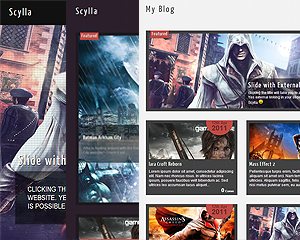
Hi Towfiq, I sent you an email asking for help, please see if you have received it. I need to sort it asap.
Thanking you
How do I add a logo to the header?
whats your site address?
hi! I activated the Triton Lite few days ago, and I loved the theme. Unfortunately, there was a problem with the webhost server, and the whole plugins folder was gone. So, I manually installed everything. It all went back, except for one – a widget which I placed on the Midrow (widgets). However, when I tried to put it back, the Midrow and Footer Widgets sections are disabled. How can I unlock it or enable it? thanks.
Go to Appearance> Widgets and add that widget to your midrow sidebar.
Can I put a page link on the midrow to link my Terms and Conditions and Privacy Policy pages? If so, how do I do that?
looks like you already did it.
Hi, I set a blog in wordpress and used this template but now that I’ve moved to another host and I’m using wordpress as a plugin, it seems that some of Titon’s features are different. I no longer seem to have the option of displaying galleries in different formats (tiled mosaic, circles etc.) – am I missing something?
what do you mean by “wordpress as a plugin”?
Hi,
I have 5 slides for my slider but it is displaying 35 so 30 of them are empty. In the options we have selected just 5. Any ideas? We are also having problems with jetpack tiled galleries not displaying properly. Do you think there could be a clash somewhere? Thanks in advance!
disable the share option of the “Jetpack plugin”
I am trying to copy and paste an excel spreadsheet into a post, but when I preview, there is nothing but a white box. Any ideas?
watch this tutorial to learn how to properly do that:
https://www.youtube.com/watch?v=aVfKMX09lD4
I watched the tutorial and followed the directions, but this is what I see when I preview the post and even when I publish, then view:
https://docs.google.com/file/d/0B5SipRza6a3FWDFfWElXS2pBNmc/edit?usp=sharing
That large white box is where the table should be
add the table and send me the page link.
I bought today his subject matter and the debit was made successfully from my credit card, BUT I STILL DO NOT HAVE IN MY MAIL PRO FILE up to my wordpress, What should I do? I have a number of Towfiq I. Sales Receipt 502xxxxxxx (I replaced the actual numbers of crossings)
just sent you the theme check your email.
I can add more slider images but they do not show. Where can I change this option…or is it only for the pro version?
Go to Appearance> Triton Options> Slider to change the number of slides.