Zetes Free Joomla Template

Zetes is a Free Joomla 1.5 business Template with cu3er Slideshow, 10 module positions with 5 color skins.
- Completely Free Joomla Template with GNU GPL v2.0 License.
- 5 mind-blowing color skins
- Multi level Dropdown Menu.
- Customized for cu3er Slideshow
- Multi level Dropdown Menu.
- 10 Module Positions
Compatibility:
- Internet Explorer 7+
- Firefox 3+
- Safari 5
- Opera 9+
- Netscape 6+
Module Positions:
- topmenu
- slideshow(only for Frontpage)
- left(not displayed on Frontpage)
- breadcrumb(not displayed on Frontpage)
- user1(only for Frontpage)
- user2(only for Frontpage)
- user3(only for Frontpage)
- user4
- user5
- user6
The theme is released under GNU General Public License, version 2.



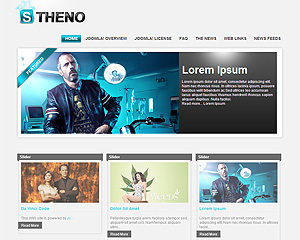
is there a way to control how many chars are shown in the intro text of the slider? In your example it is: “This Web site is powered by Jo…” in the STHENO template.
Is it possible to have it bigger?
The limit is 160 characters.
I like this but I don’t see the Home page correctly in Google Chrome, how is it possible?
I really like your template as it is simple to edit especially for joomla apprentice like me. BTW I have only ONE problem. How do I edit the font size and spacing at the left menu as it is too small and also the spacing is too tight. I I already tried to change some components of moduletable at CSS but doesn’t work…pls advise..thanks
Try adding these to your css:
For spacing:
#left .moduletable ul li, #left .moduletable_menu ul li {line-height:22px;}
For font-size:
#left .module_bg {font-size:14px;}
just wondering how can we edit the cellpadding…at the left menu cos it is close to one another..thanks
towfia…thanks for the tip ..solve the problem..good on you mate…
Thanks……Bosanska Krupa…… BiH
it doesn’t show the user1 user2 user3 background image
midrow_mod_top.png
In cu3er slideshow settings I have SLIDE_PANEL_WIDTH=900px and SLIDE_PANEL_HEIGHT=320px. Image is this same size, but it does not work. Resolution of image change every slide. What should I do ? Answer me pls, I do everything…
Absolutely amazing! I can’t tell you how long I looked for a template just like yours until I found it. And I’m amazed at how you go through and answer questions for everyone regarding the template. Awesome job! Truly!
I do, unfortunately, have a question. Is there a way to make the inside pages text area larger? So that it spans the page from left to right?
http://www.spattymac.com/zetes/index.php?option=com_content&view=article&id=1&Itemid=2
Many thanks!
Add these lines to the bottom of your style.css file :
#main_content{width: 960px!important;background:#F2F2F2;}
.content_top{background:none!important;}
.content_bottom{background:none!important;}
.content{background:none!important;width: 920px!important;}
absolutely amazing!!! Thank you!!!
I’ve followed your install instructions exactly, but still cannot get my drop down menu to show. Any other things I should look for? My main menu is displaying, but the drop downs are not.